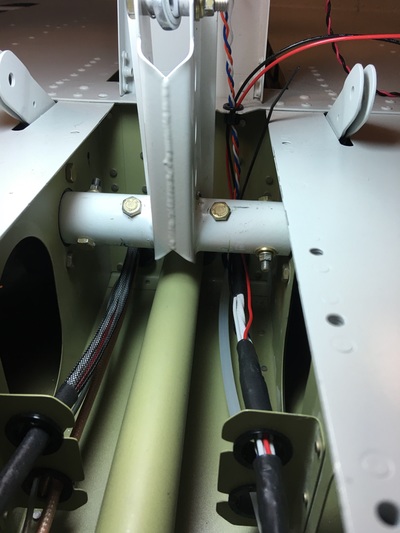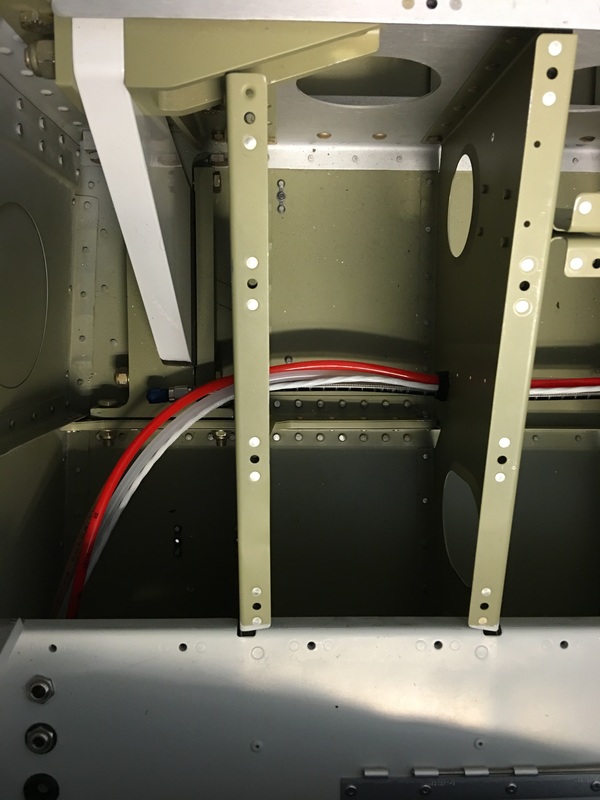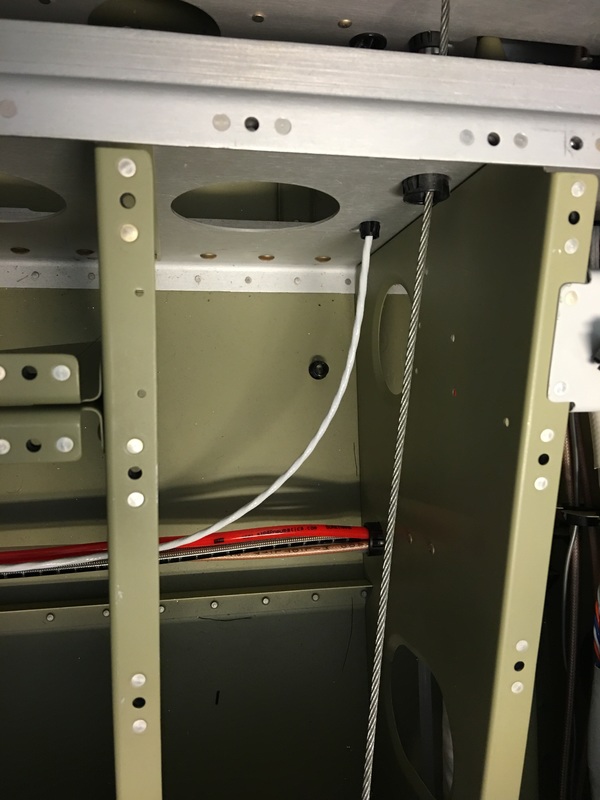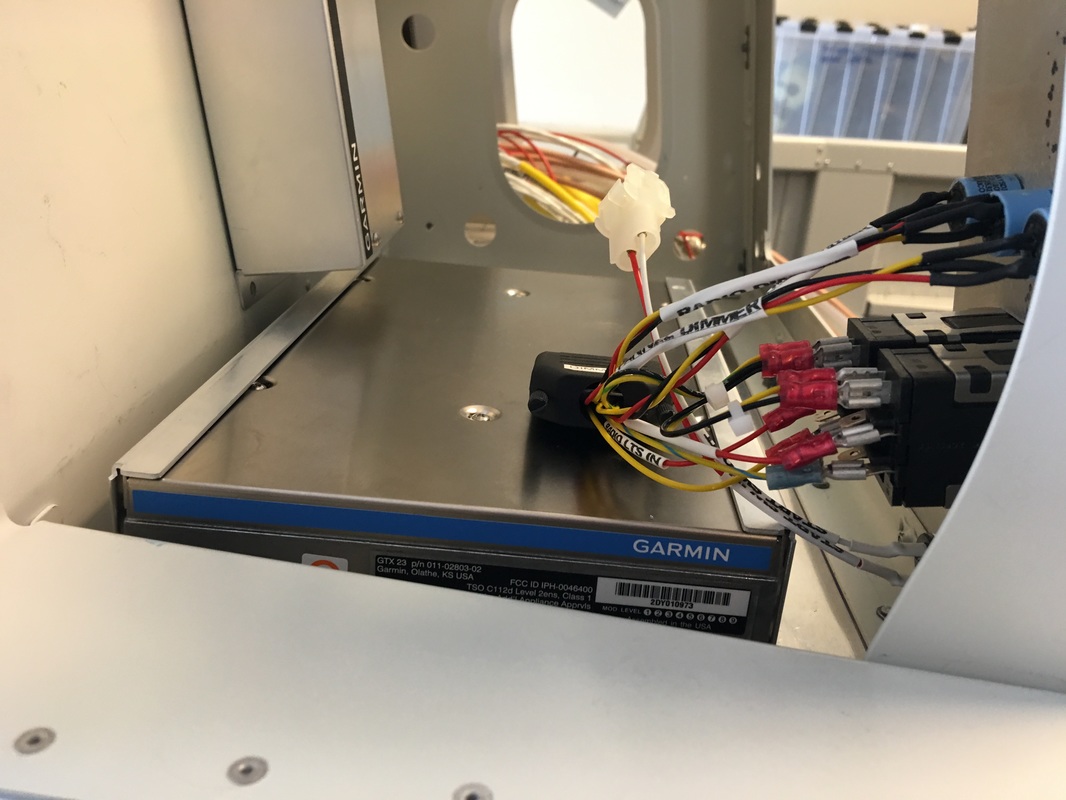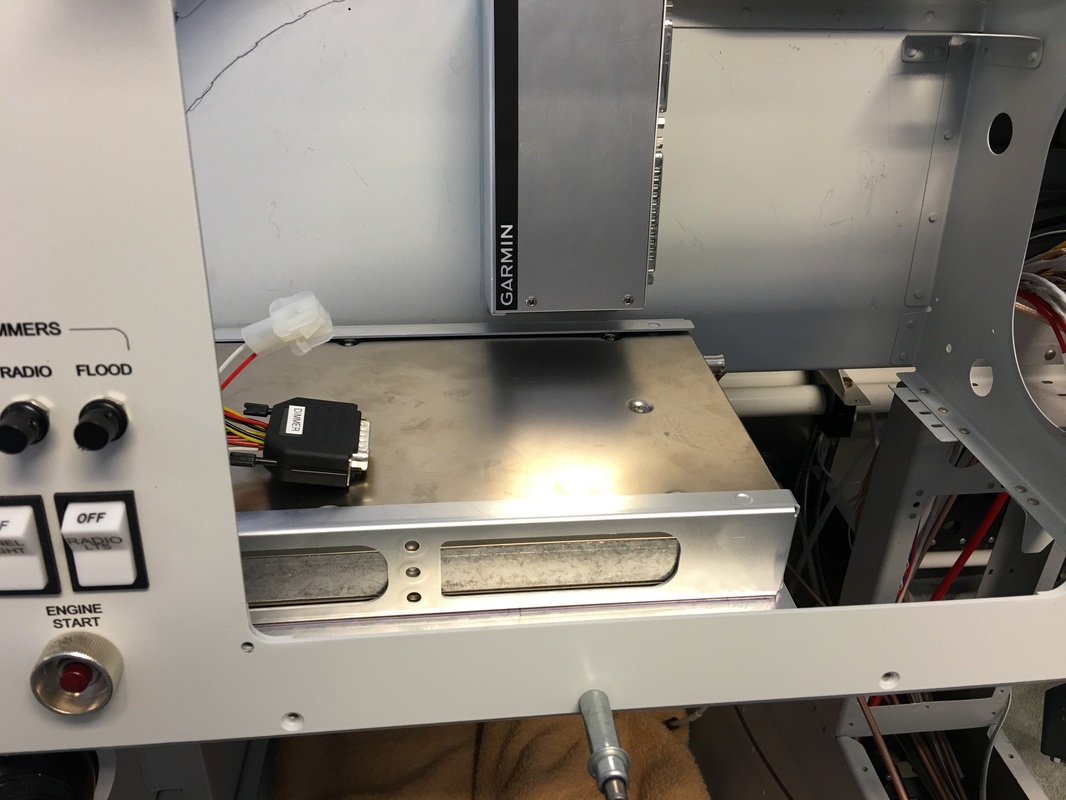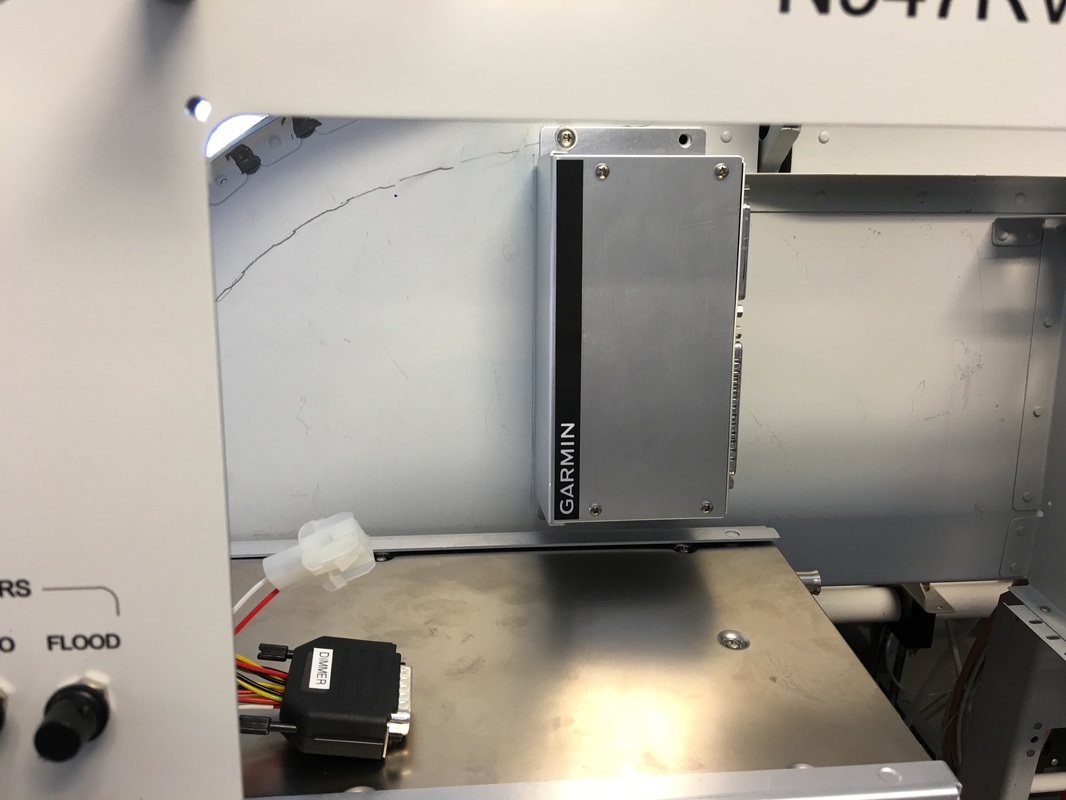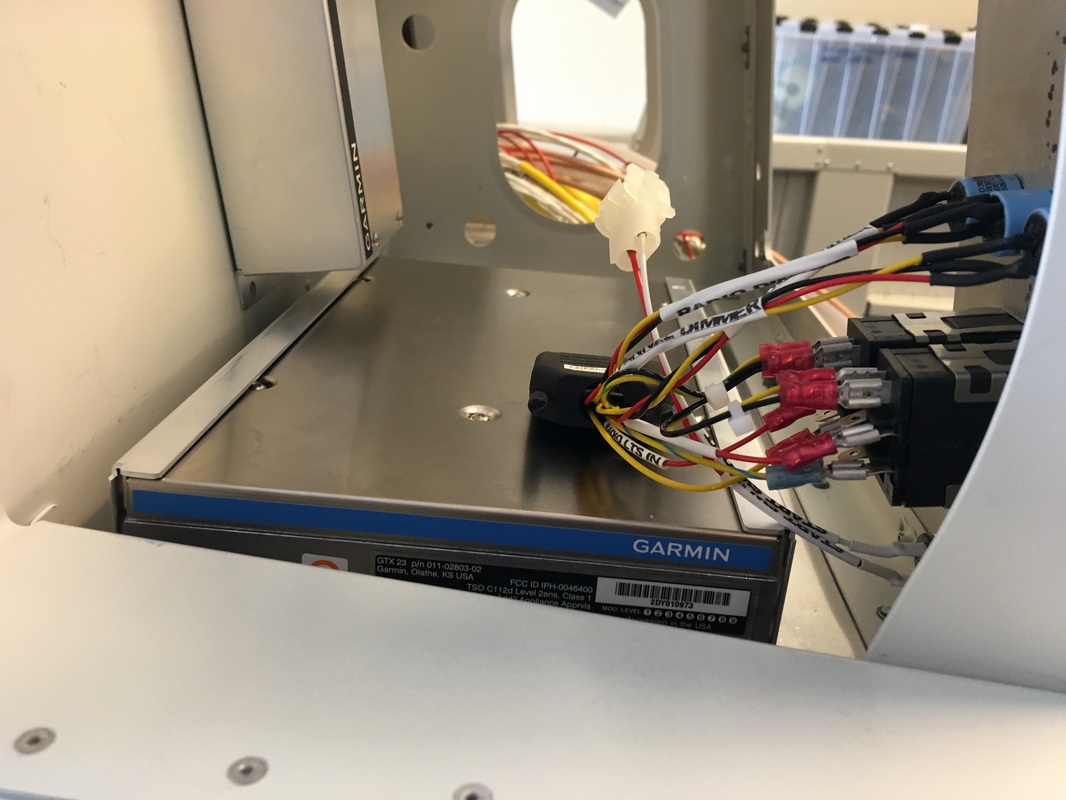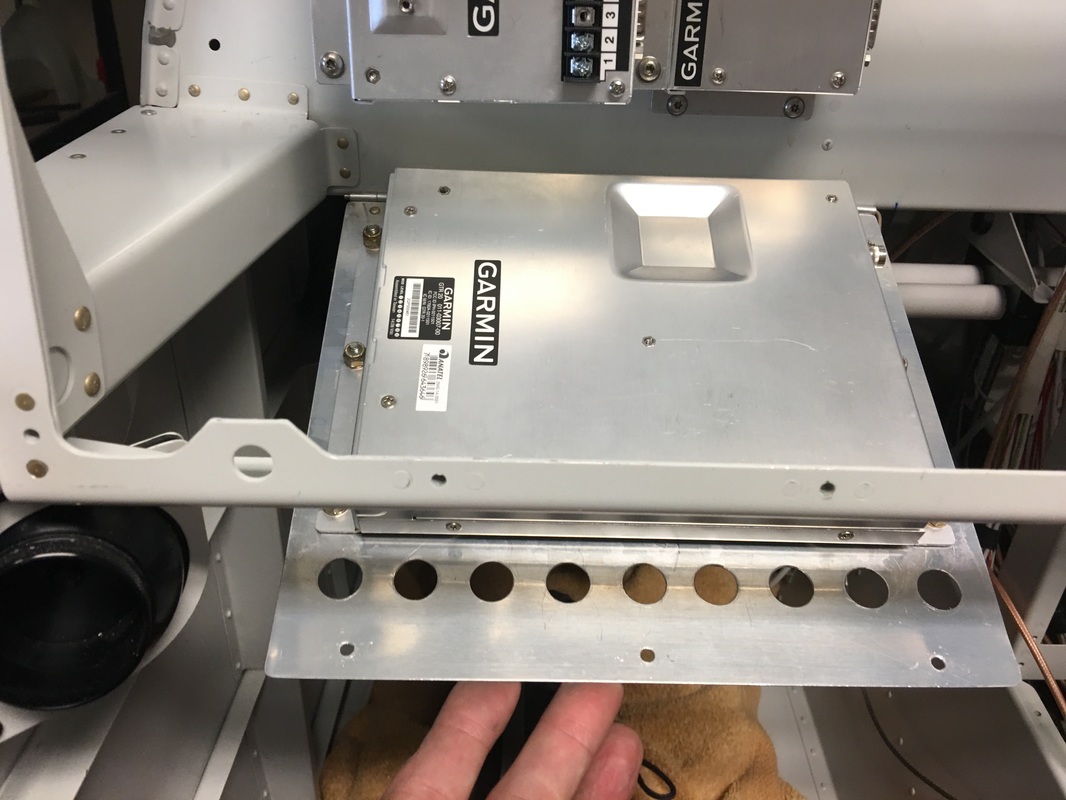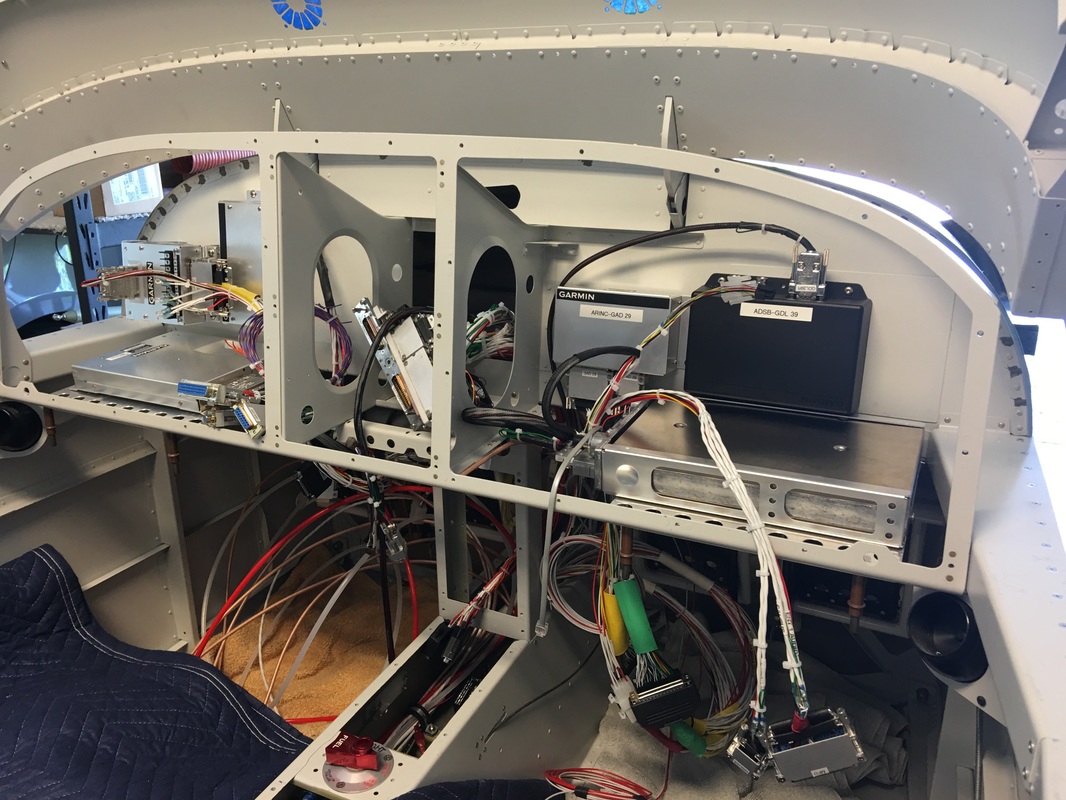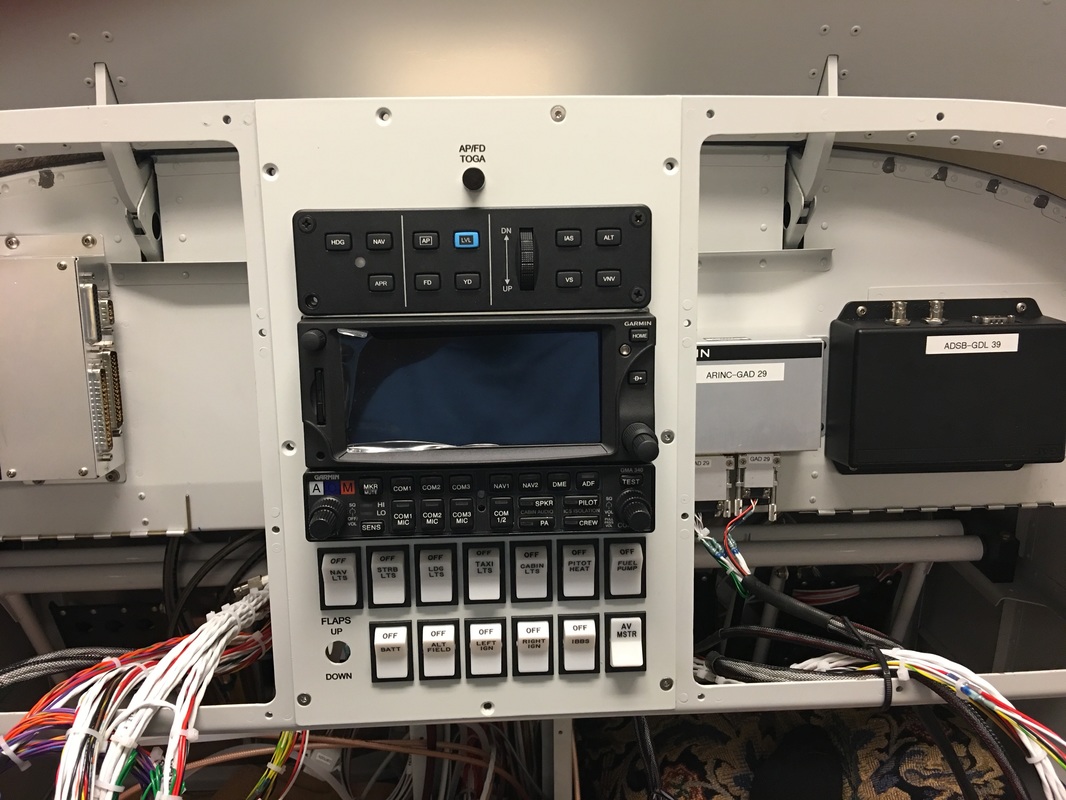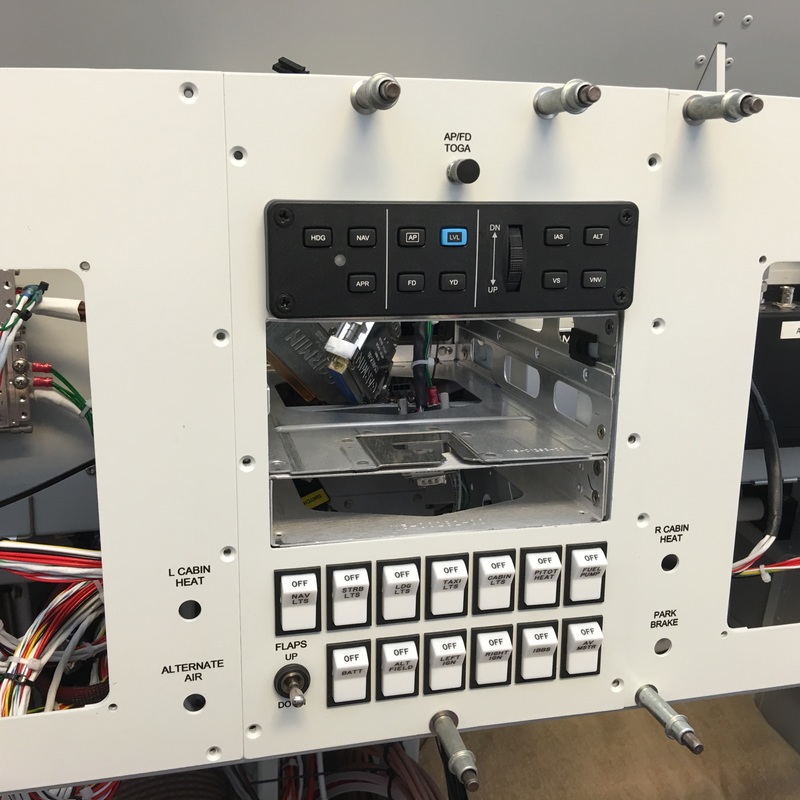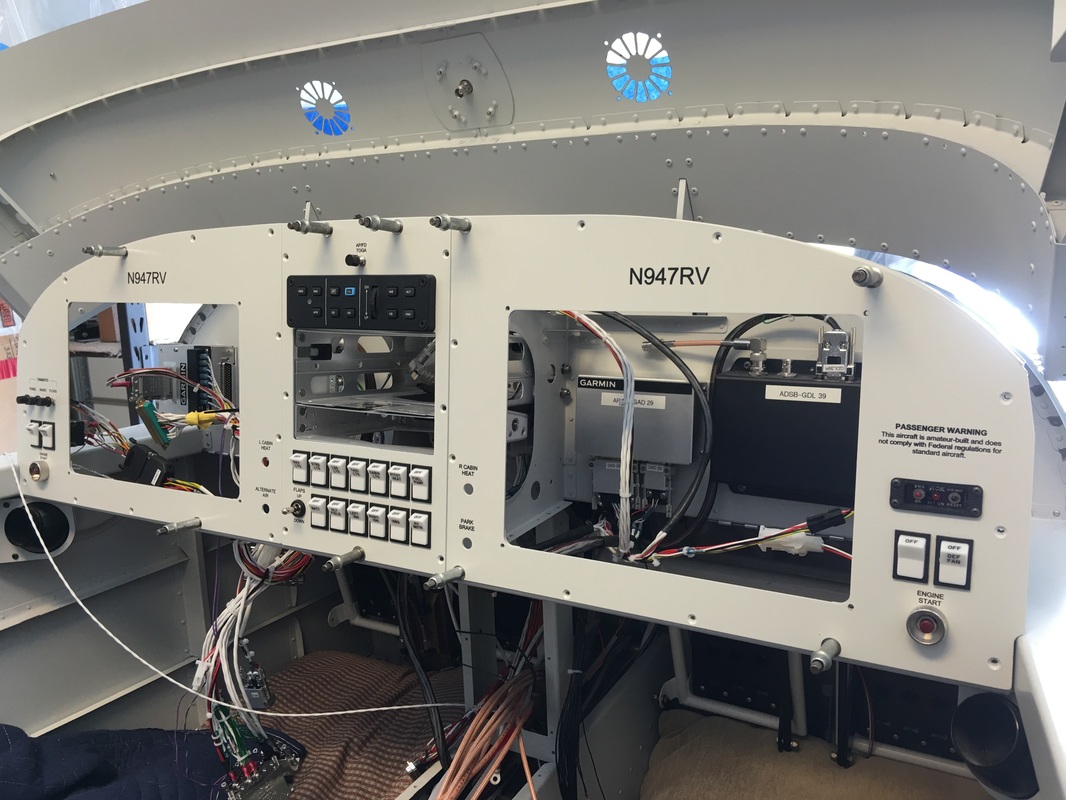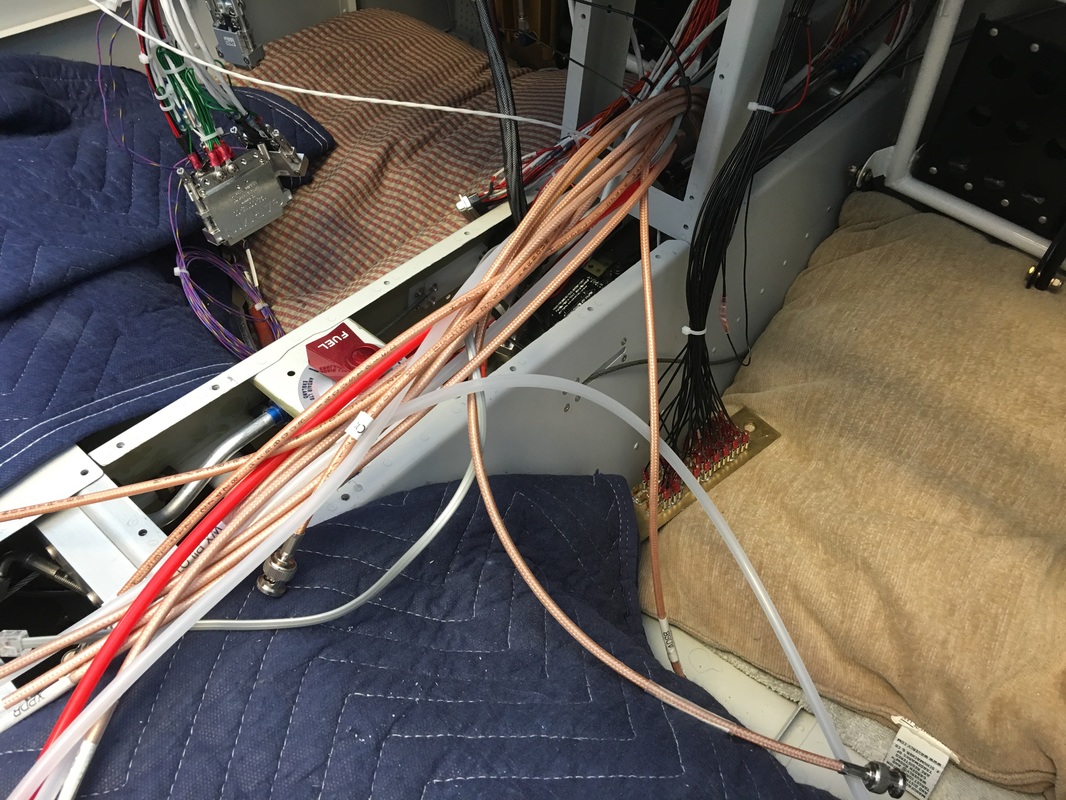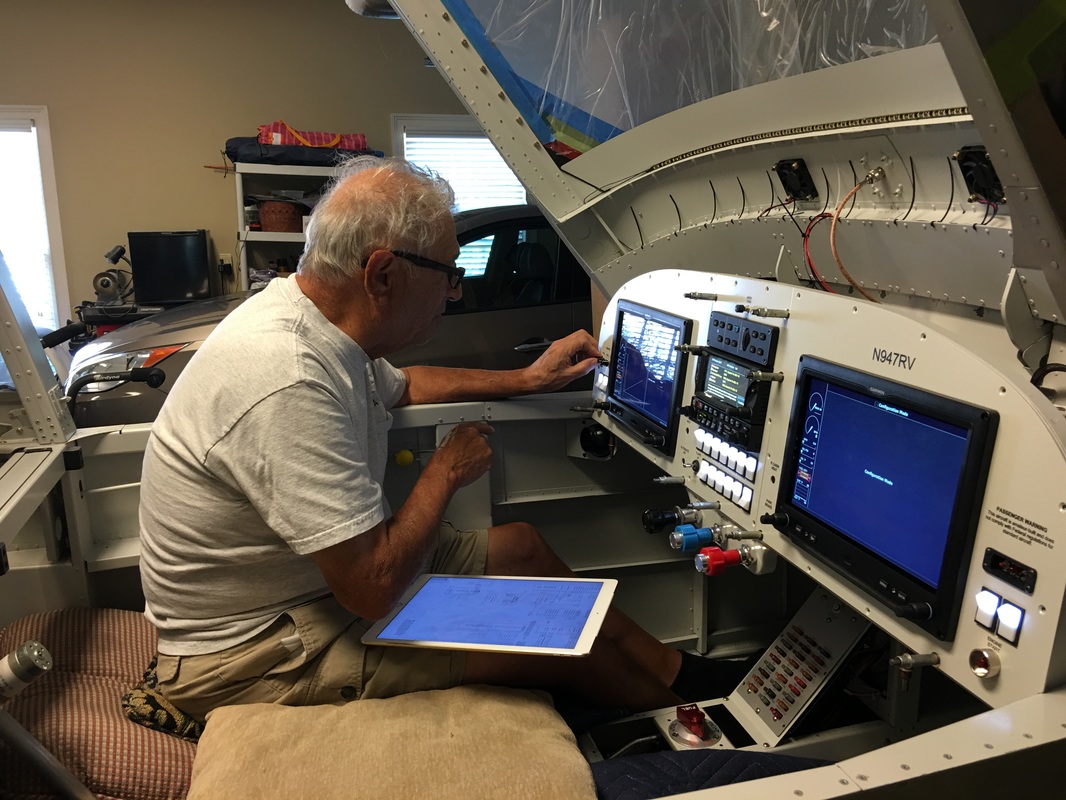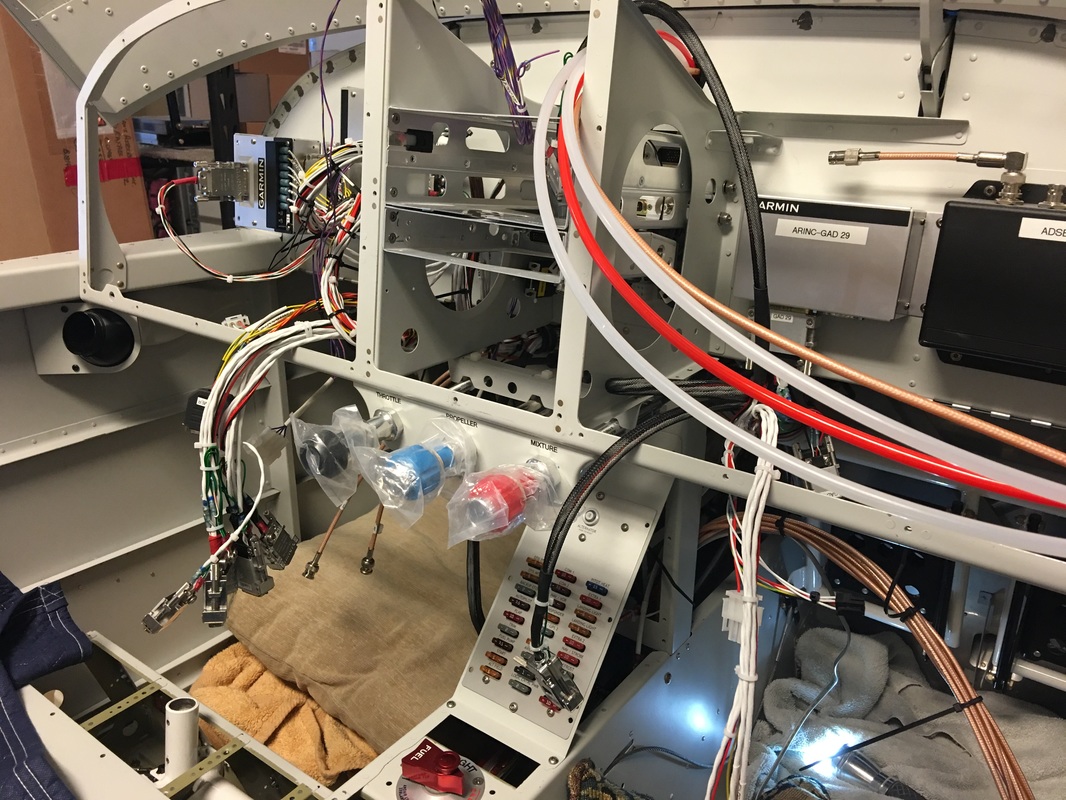Main Wiring Harness
The 8 pictures below is the Van's wiring harness install in the fuselage as one unit. The process we used was to lay it out inside the plane, work the branch runs under the seat and fore and the aft and come back and install split snap bushing into the brackets, ribs and holders. I WOULD NOT INSTALL ANY SNAP BUSHING IN THE PLANE DURING ASSEMBLY IF YOU ARE GOING TO USE VAN'S MAIN HARNESS, BECAUSE THEY WILL HAVE TO BE REMOVED AND SPLIT !
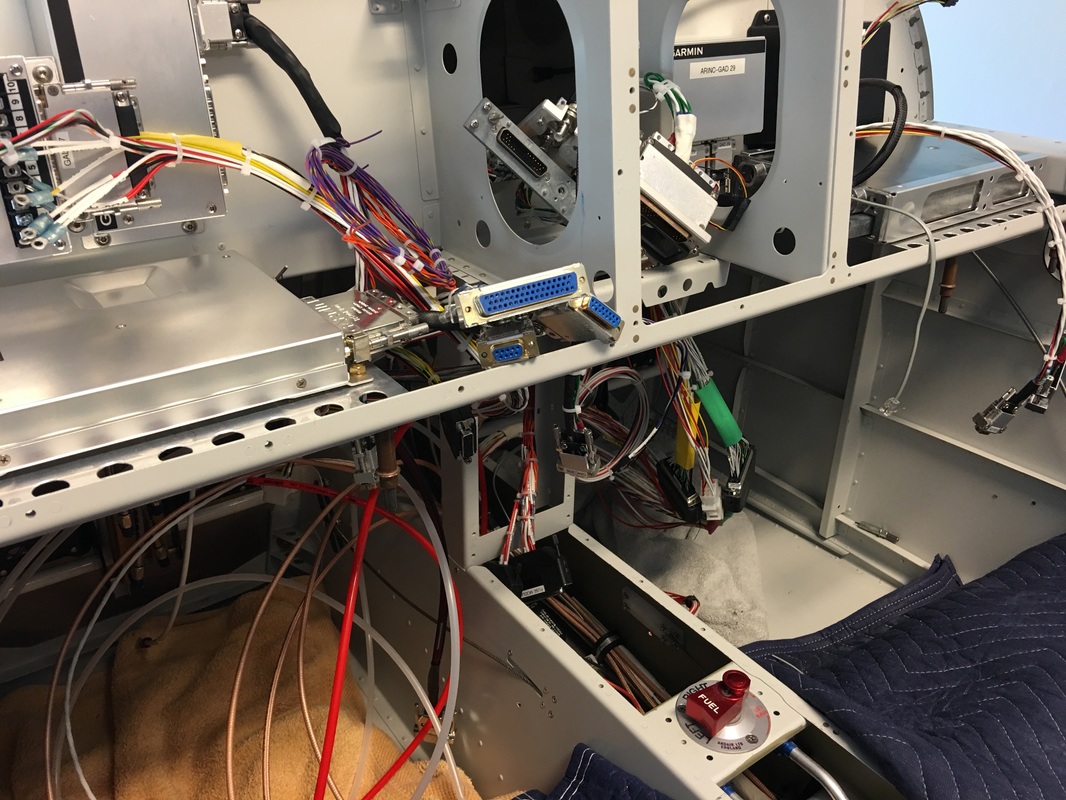
still lots of connections and the all need buzzing out for safety purposes. There were some issues in the cable fro SteinAir with the GAD 27, which is a new box. Rafael worked with Garmin and Steinair to resolve them. It problem was with the PWM lighting circuit and dimers and how they should be connected. The GAD 27 is a new programable box for lighting, flaps and trim connections